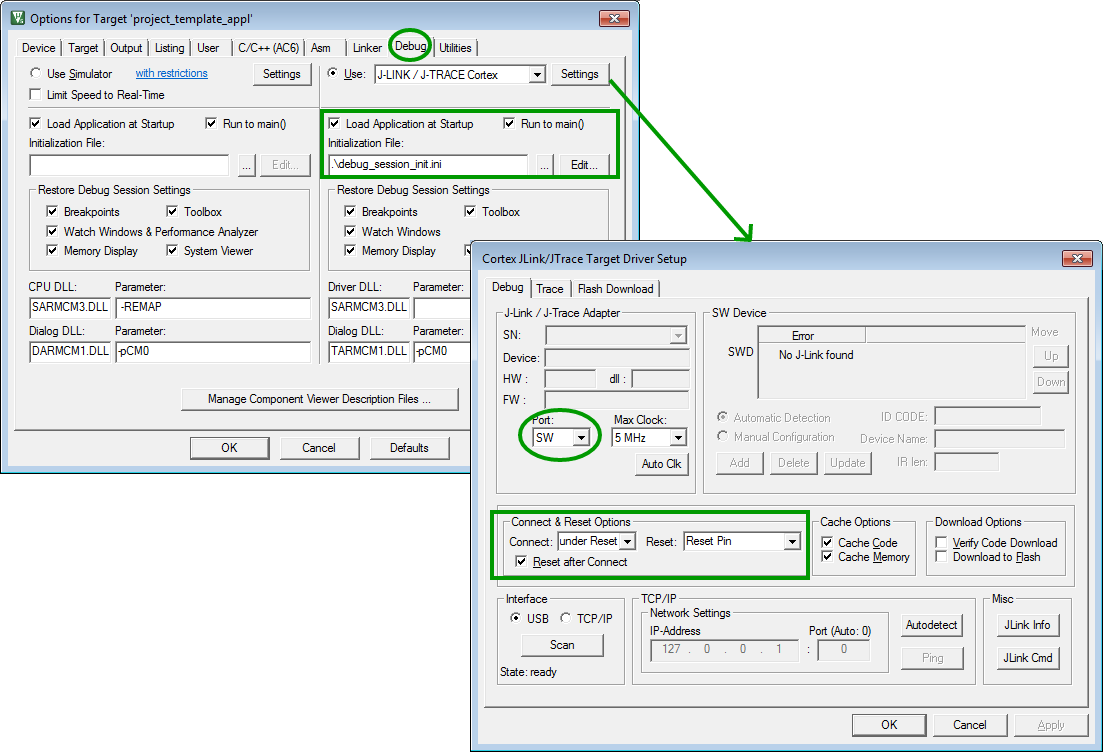hodea-stm32f0-project-template
Template for firmware split into bootloader and application using hoda-lib
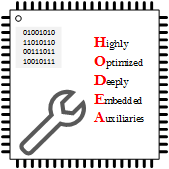
| Homepage: | http://www.hodea.org |
| Source code: | https://github.com/hodea/hodea-stm32f0-project-template |
Introduction
This document describes the project template for STM32F0 MCUs. The purpose is to describe how to split the firmware into a bootloader and application project. It includes the HODEA source code library as git submodule and provides project files for the GNU Arm Embedded Toolchain and Keil MDK-ARM.
Hardware
The project template described here runs on a NUCLEO-F091RC. It is based on a STM32F091RC (256 kB FLASH, 32 kB SRAM, LQFP) and includes an embedded ST-LINK/V2 debug tool.
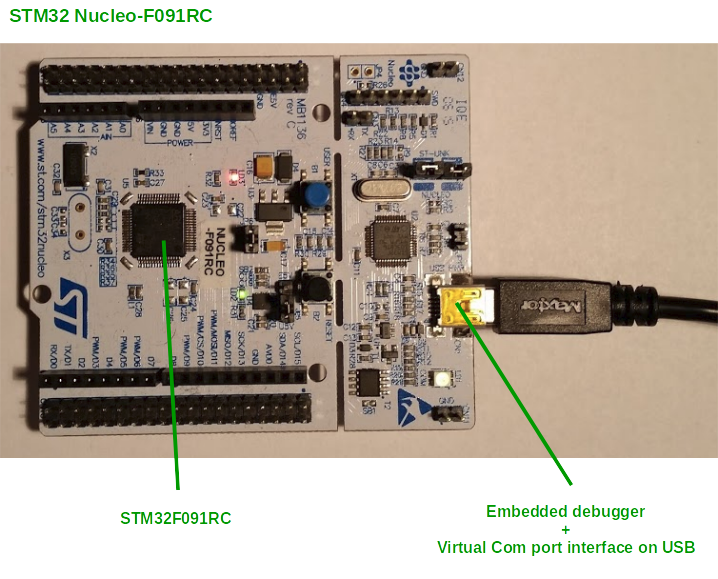
The embedded debugger provides the debug probe, and in addition a virtual COM port interface on USB. This virtual COM port is connected to USART2 of the target STM32 MCU which is used for printf() within this project template.
Note
We have converted the embedded ST-Link/V2 into a Segger J-Link in order to use the Segger Ozone J-Link debugger.
Project organization and implementation details
Directory structure
The directory boot contains the source code of the bootloader, appl of the application. The directory share contains source code files used by both. There is an infrastructure to build bootloader and application independent from each other.
hodea-stm34f0-project-template
├── appl Source code beloning to the application
│ ├── arm
│ │ └── ...
│ ├── gcc
│ │ └── ...
│ ├── hodea_user_config.hpp
│ ├── main.cpp
│ └── system_stm33f0xx.cpp
├── boot Source code beloinging to the bootloader
│ ├── arm
│ │ └── ...
│ ├── gcc
│ │ └── ...
│ ├── hodea_user_config.hpp
│ ├── main.cpp
│ ├── option_bytes.cpp
│ └── system_stm33f0xx.cpp
├── share Source code files shared between bootloader
│ ├── boot_appl_if.cpp and application
│ ├── boot_appl_if.hpp
│ ├── digio_pins.hpp
│ └── hodea_user_config.hpp
├── hodea-lib Hodea library included as git submodule
│ └── ...
├── hodea-stm33f0-vpkg CMSIS files included as git submodule
│ └── ...
├── Makefile Makefile and CMake files to build the
├── CMakeLists_appl.txt project with gcc under Linux
├── CMakeLists_boot.txt
├── build Build directory for gcc. Can be deleted
│ ├── appl to remove temporary files.
│ │ └── ...
│ └── boot
│ ├── option_bytes.bin
│ ├── bootloader.bin
│ └── ...
└── MDK-ARM Keil MDK-ARM project files
├── project_template_appl.*
├── project_template_boot.*
├── project_template.uvmpw
└── build Build directory for MDK-ARM. Can be deleted
├── appl to remove temporary files.
│ └── ...
└── boot
├── bootloader.bin
│ ├── BOOT
│ └── OPTION_BYTES
└── ...
Bootloader and appliction combined into a single .elf and .hex file
The build process of the bootloader generates binary images for the bootloader firmware and the option bytes.
When the application is built this binaries are included to generate the final .elf and .hex file.
Having the bootloader included into the application firmware image eases development and debugging. Furthermore the factory normally requires a single .hex file for production too.
Note: As the bootloader and option bytes are included as binary there is no risk that it is subject to fancy compiler optimizations accross bootloader and application.
Memory map
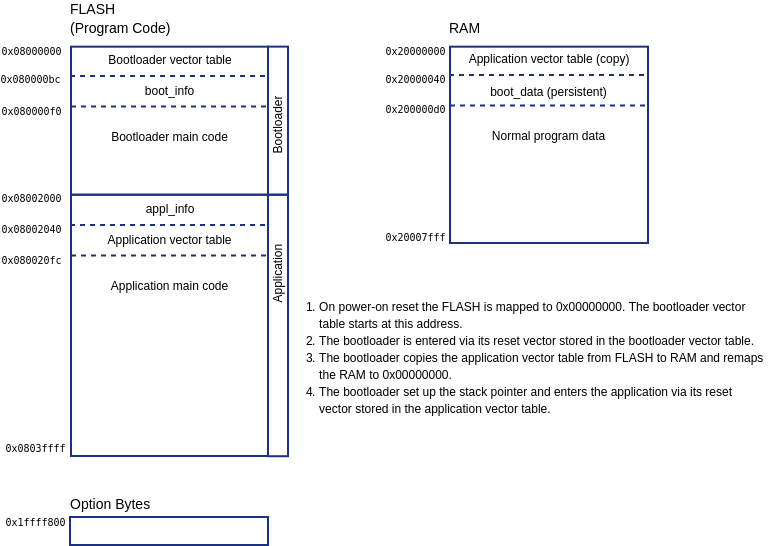
boot_info data structure
The boot_info is a data structure located in Flash memory preceeding the bootloader main code. It gives some information about the bootloader. The structure is declared in share/boot_appl_if.hpp and defined in boot/main.cpp.
Declaration in share/boot_appl_if.hpp:
/**
* Information about the bootloader.
*/
typedef struct {
uint16_t magic; //!< Magic number used to check integrity.
uint32_t version; //!< Bootloader version information.
char id_string[30]; //!< Textual information about the bootloader image.
} Boot_info;
static const Boot_info& boot_info =
*reinterpret_cast<Boot_info*>(boot_info_addr);
Definition in boot/main.cpp:
const Boot_info boot_info_rom
__attribute__((section(".boot_info"), used)) =
{
boot_magic, // magic
1, // version
"project_template boot" // id_string
};
boot_info contains a field magic which is compounded of a random number and the size fo the boot_info structure. It can be used by the application to ensure that it is really acccessing a boot_info structure. This is defensive programming and helps to catch bugs in the linker script or memory map beforehand.
appl_info data structure
The appl_info is similar to boot_info. It provides some information about the application. The structure is declared in share/boot_appl_if.hpp and defined in appl/main.cpp.
Declaration in share/boot_appl_if.hpp:
/**
* Information about the application.
*/
typedef struct {
uint16_t magic; //!< Magic number used to check integrity.
uint16_t ignore_crc; //!< Ignores CRC if set to \a ignore_appl_crc_key.
/**
* CRC-32 over application code.
* The CRC is calculated from the version member of this structure
* till appl_end_addr.
*
* (Ethernet) polynomial: 0x4C11DB7
* CRC initial value: 0xffffffff
*/
uint32_t crc;
uint32_t version; //!< Application version information.
char id_string[30]; //!< Textual information about the bootloader image.
} Appl_info;
static const Appl_info& appl_info =
*reinterpret_cast<Appl_info*>(appl_info_addr);
Definition in appl/main.cpp:
const Appl_info appl_info_rom
__attribute__((section(".appl_info"), used)) =
{
appl_magic, // magic
ignore_appl_crc_key, // ignore_crc
0, // crc
1, // version
"project_template appl" // id_string
};
At first look is seems inconsequent that boot_info is located after the bootloader vector table, while appl_info is located before the application vector table. This has technical reasons. After reset the MCU expects the bootloader vector table at the begin of the Flash memory. The application code is entered by the bootloader, which gives us some freedom about the position of the application vector table. As we want the CRC over the application code to cover the application main code and its vector table, we decided to place appl_info before the application vector table.
boot_data structure
The boot_data structure contains runtime data. It is used to pass information from the application to the bootloader. It is located in RAM and must be persistent as the application uses a software reset to invoke the bootloader.
boot_data is declared in share/boot_appl_if.hpp and defined in share/boot_appl_if.cpp.
Declaration in share/boot_appl_if.hpp:
/**
* Persistent data in SRAM shared between bootloader and application.
*/
typedef struct {
/**
* Set by the application to \a update_requested_key to instruct the
* bootloader to start the firmware update.
*/
uint16_t update_requested;
/**
* CRC over application code as calculated by the bootloader.
*
* This is provided for convenience. It may be read out via a debugger
* at the point appl_info needs to be prepared for a new release.
*/
uint32_t appl_crc;
// additional data which needs to be persistent comes here...
} Boot_data;
extern Boot_data boot_data;
constexpr uint16_t update_requested_key = 0xd989;
Definition in share/boot_appl_if.cpp:
Boot_data boot_data __attribute__((section(".boot_data"), used));
Create a new project based on this project template
The following steps are required to create a new project based on this template:
- Chose a name for your new project repository
- Create an empty git repository
- Duplicate the project template to your new repository
- Make a bare clone of the project template repository to your local working directory
- Mirror the bare clone to the empty repository created in step 2
- Remove the bare clone from your working directory
- Clone the new repository to your local working directory
- Checkout the required submodules
- Rename and edit project files
- Commit changes to the server
Step 1: Chose a name for your new project repository
The new repository used for the following description is named: sandbox.
Step 2: Create an empty git repository
We assume that your are using github. To create a new git repository go to to https://github.com/new and follow the steps below:
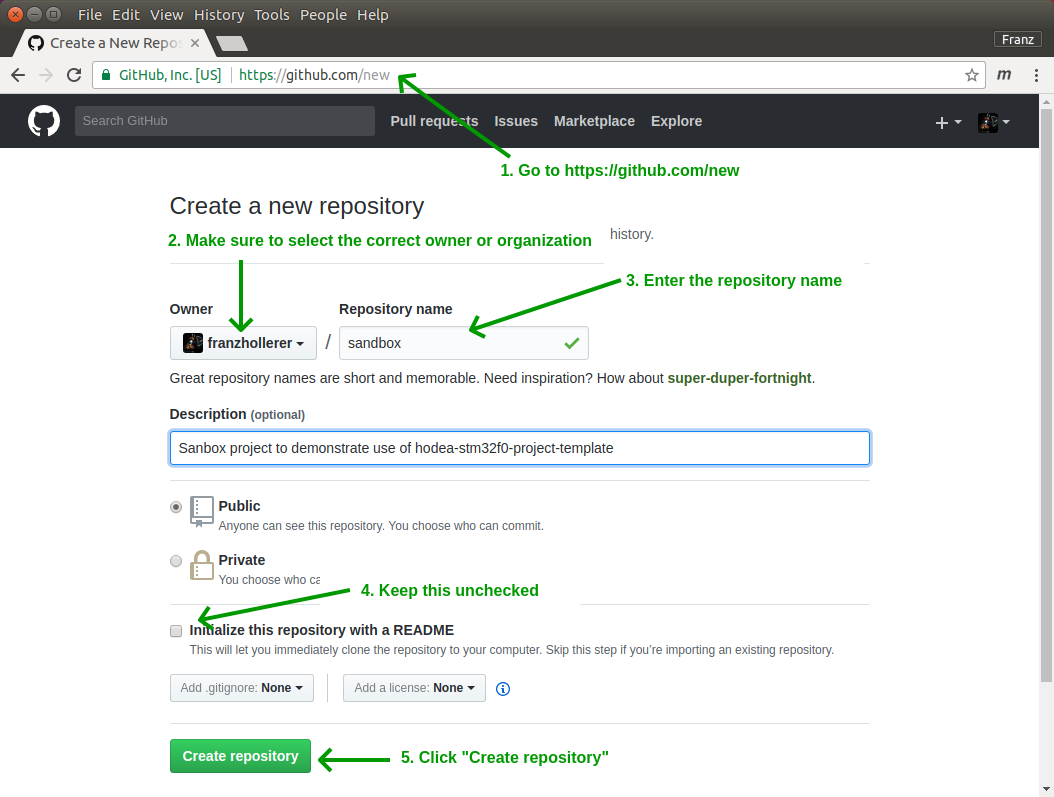
The subsequent page gives the URL for the new repository:
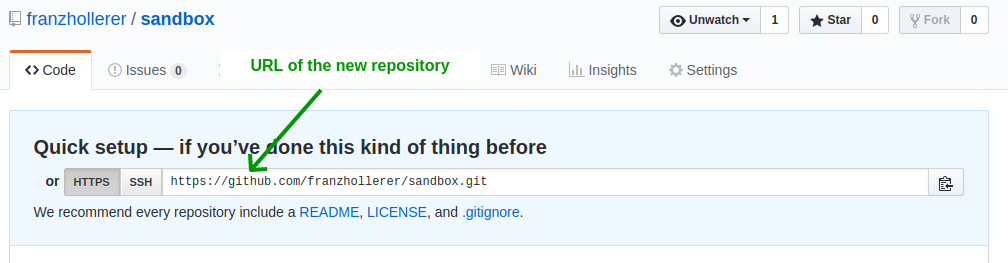
Step 3: Duplicate the project template to your new repository
Execute the following commands in the Git Bash command line to duplicate the project template into the new project repository:
# Make a bare clone of the project template repository
$ git clone --bare https://github.com/hodea/hodea-stm32f0-project-template.git sandbox.tmp
# Mirror-push to the new repository
$ cd sandbox.tmp
$ git push --mirror https://github.com/franzhollerer/sandbox.git
# Remove the bare clone from the working directory
$ cd ..
$ rm -rf sandbox.tmp
# Clone the new repository
$ git clone https://github.com/franzhollerer/sandbox.git
$ cd sandbox
Step 4: Checkout the required submodules
Execute the following command to check out the required submodules.
$ git submodule update --init
Step 5a: Rename and edit project files - for GCC users
First of all remove the directory figures and rewrite README.md. You may also want to adjust LICENSE.
If you are using the GNU Arm Embedded Toolchain you can remove the following directories and its content:
- MKD-ARM
- boot/arm
- appl/arm
The build process uses cmake. CMakeList_boot.txt is used to build the bootloader, CMakeList_appl.txt the application. Makefile is a top-level makefile which invokes cmake for the bootloader and the application.
You have to edit CMakeList_boot.txt and CMakeList_appl.txt and change the variable TARGET_NAME to match your project.
Step 5b: Rename and edit project files - for Keil MDK-ARM users
First of all remove the directory figures and rewrite README.md. You may also want to adjust LICENSE.
If you are using Keil MDK-ARM you can remove the following files and directories:
- Makefile
- CMakeList_boot.txt
- CMakeList_appl.txt
- boot/gcc
- appl/gcc
Rename all project_template*.* files in the MDK-ARM directory to match the new project name, e.g. sandbox.
Now you have to edit the *.uvmpw and *.uvprojx files and replace all occurrences of project_template with your new project name. The files are XML files. You can use your preferred text editor for this purpose.
Step 6: Commit changes to the server
Finally, you have to commit the changes to the repository on the github server:
$ git commit -a -m "project files renamed and edited"
$ git push
Notes for Keil MDK-ARM toolchain
Compiler toochain: armcc v6.x
Keil MDK-ARM is shipped with two compiler toolchains: armcc v5.x and armcc 6.x. The newer toolchain is based on LLVM clang.
Hodea and this project template required armcc v6.x.
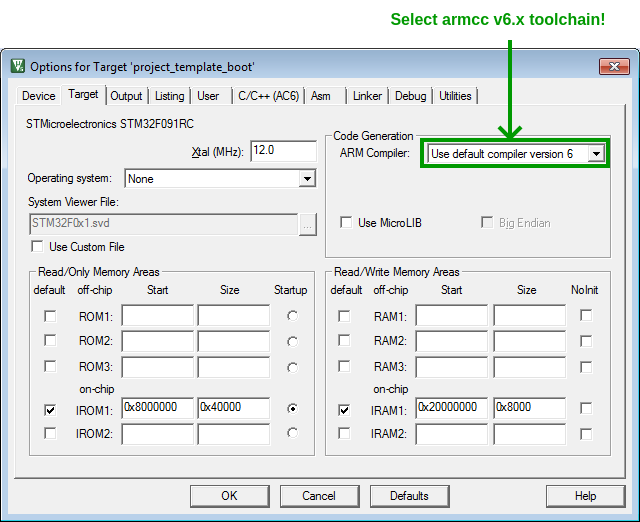
Option bytes
The option bytes are located in a separate memory area and need a special Flash programming algorithm.
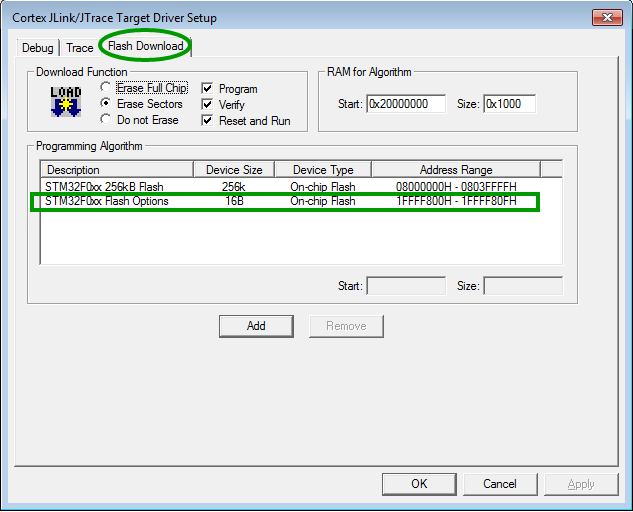
Bootloader and option bytes binary
Within the bootloader project the fromelf command line tool is used to extract the bootloader and option byte binary from the ELF file.
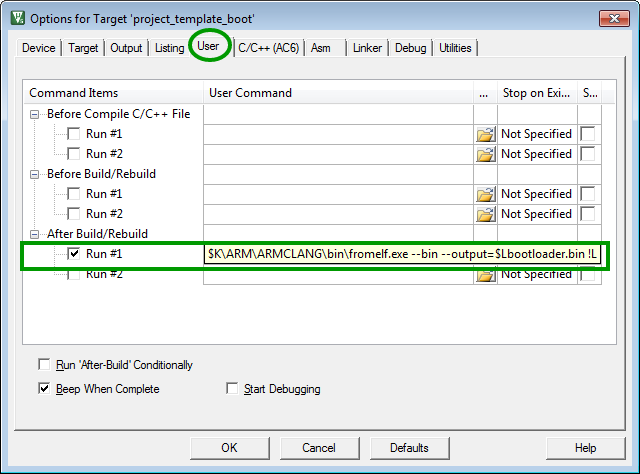
Single .hex file
Within the application project the fromelf command line tool is used to generate a single .hex file, containing the bootloader, the application and the option bytes.
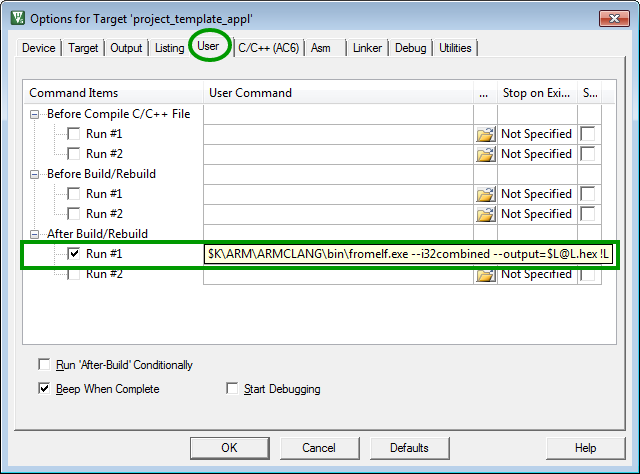
Debugger settings
The figure below shows he recommended settings for the debugger.